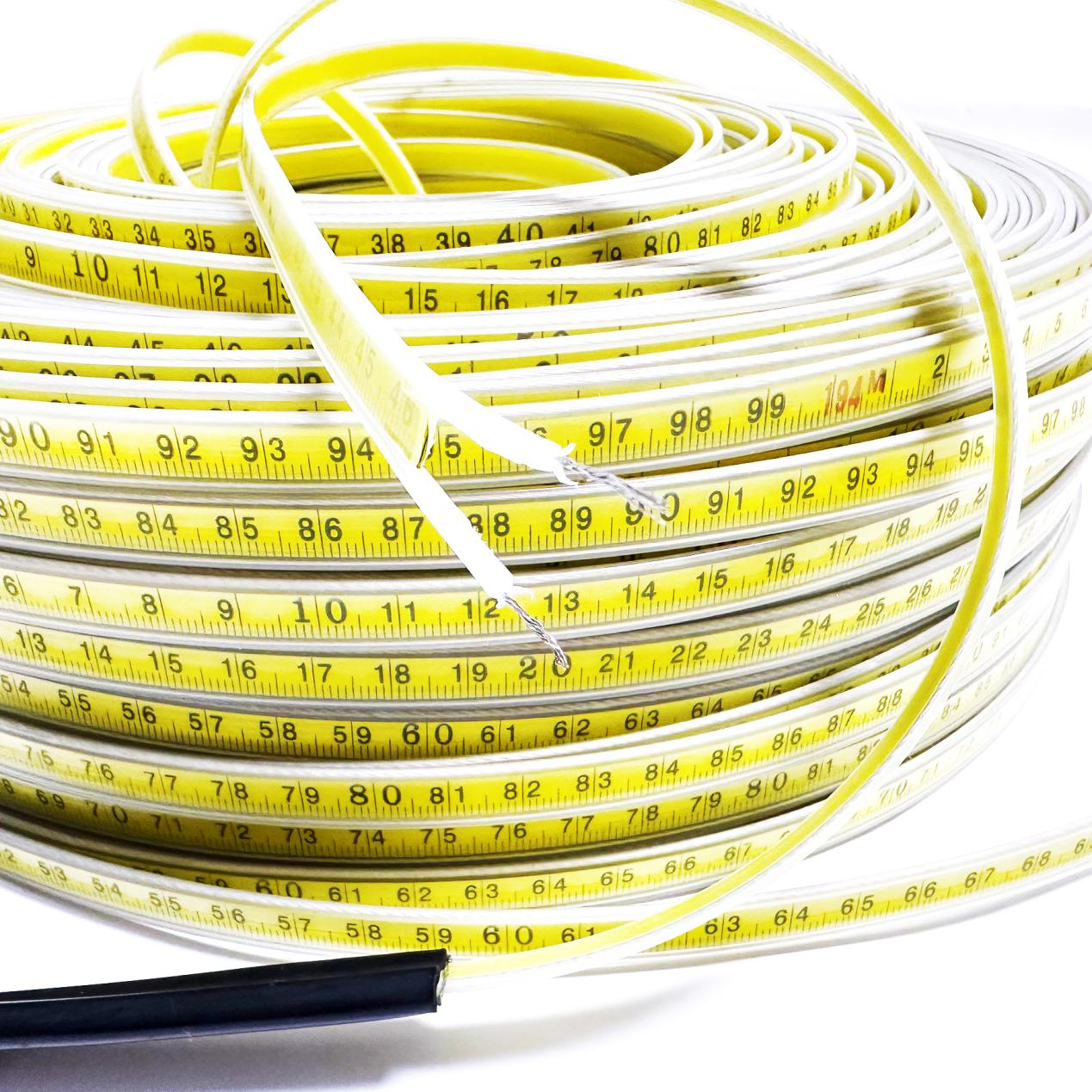Steel rule water level meter Bathymeter conductivity can be used to measure water depth and water level for engineering measurement
- Overview
- Parameter
- Inquiry
- Recommended Products
| Place of Origin: | CHINA |
| Brand Name: | ZHUOSHI |
| Model Number: | KLD5100 |
| Certification: | IS09001 |
| Minimum Order Quantity: | 10pcs |
| Price: | Quote according to customer needs |
| Packaging Details: | Paper box |
| Delivery Time: | 10days |
| Payment Terms: | TT、D/P |
| Supply Ability: | 10000pices/month |
Quick Detail:
Different names for products:
Steel rule water level gauge, depth gauge, liquid level gauge.
Description:
Initial password:0001
Wiring and electrical distribution
1.Meter rear shell wiring diagram
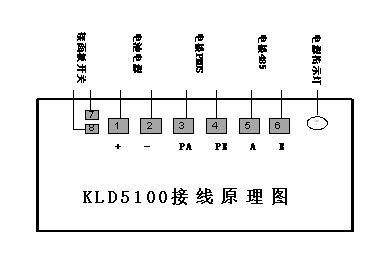
Description of the backplane terminal contact
| Terminal definition | |
| identification | Instructions |
| + | Power supply positive, connect to the positive terminal of the 12-24 V battery |
| - | If the power supply is negative, connect the negative terminal of the 12-24V battery |
| PA | Electrode signal line, adjustable with PB |
| PB | Electrode signal line, interchangeable with PA |
| A | 485A: End A of the RS485 communication cable |
| B | 485B: B of the RS485 communication cable |
Panel introduction
2.1 Panel introduction
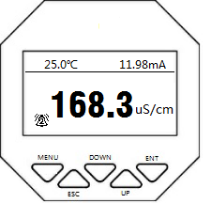
| identification | Key name | Function description |
| MENU | Menu key | The Monitoring page is displayed.Exit the menu under Menu Interface |
| ESC | escape | Under Main Menu Interface, the Monitoring Interface is displayed."Lower Menu Interface" Back to "Upper Menu" |
| DOWN | Down key | Used to reduce the value when changing the parameter setting;Loop the menu cursor up |
| UP | Shift up key | When changing parameter Settings, used to increase the value;Loop down to move the menu cursor |
| ENT | Confirm key | The submenu is displayed under Menu InterfaceConfirm the parameter modification in Menu Interface |
Key description
To prevent misoperation by non-users, enable level 1 password protection when entering parameter Settings. The default level 1 password is 0001 (users can change it). The level 1 password has the permission to view data and set parameters.
Enable secondary password protection when entering the probe calibration menu, default password 0010. Secondary password with parameter setting, instrument calibration rights.
Operation: Press MENU key, UP key, enter password 0001, ENT confirm, enter the main menu.
Note:
Go to the Setting menu and stop the operation for about 1 minute. The system automatically returns to the check status.
If the corresponding menu does not appear or cannot be selected, this function is locked and this parameter cannot be modified.
Shortcut key: Combine the MENU key and other keys to form a shortcut. For details, see the key description.
2.2 Display description
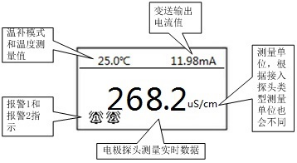
There are two ways to display electrode measurements.,Operating press“ ”Key toggle:
”Key toggle:
A. Solution conductivity value under standard environment, unit: "uS/cm"。
B. Solution ion content TDS value, expressed by "ppm"。
Buzzer alarm turn on key,Operating press“ ”key,Open or close。
”key,Open or close。
System information key,Operating press“ ”key,reveal/Returns all channel measurements。
”key,reveal/Returns all channel measurements。
Alarm display instruction
When the instrument LCD screen interface isdisplayed“ ”flicker,Indicates that the water quality conductivity value is greater than 20.0us/CM,Sensors detect water。
”flicker,Indicates that the water quality conductivity value is greater than 20.0us/CM,Sensors detect water。
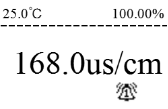
When the instrument LCD screen interface is displayed“ ”flicker,Indicates that the water quality conductivity value is greater than 1500.0us/CM,Indicates that the water quality is poor and unfit for drinking。
”flicker,Indicates that the water quality conductivity value is greater than 1500.0us/CM,Indicates that the water quality is poor and unfit for drinking。
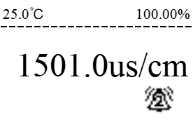
Specifications:
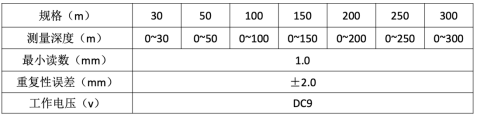
Competitive Advantage:
High quality and low price
Factory price
Product quality is guaranteed
Customized products (color specifications can be customized)
Fast shipping speed
Worry free after sale
Rapid recovery

 EN
EN
 AR
AR
 BG
BG
 HR
HR
 CS
CS
 DA
DA
 NL
NL
 FI
FI
 FR
FR
 DE
DE
 EL
EL
 HI
HI
 IT
IT
 JA
JA
 KO
KO
 NO
NO
 PL
PL
 PT
PT
 RO
RO
 RU
RU
 ES
ES
 SV
SV
 TL
TL
 SR
SR
 UK
UK
 VI
VI
 TH
TH
 TR
TR
 FA
FA
 AF
AF
 MS
MS
 GA
GA
 CY
CY
 BE
BE
 IS
IS
 BN
BN
 BS
BS
 LO
LO
 LA
LA
 MN
MN